Digital Spring Cleaning for Developers
With March right around the corner, it may be time to Spring clean your system. In today's post, I discuss various sections you need to clean for an optimal system

Disclosure:
I get commissions for purchases made through links in this post.
Over this weekend, I was looking over the file system on my laptop and noticed there were some files out of place. After digging further, I found various files in a download directory, a cloud drive, and a USB drive.
After cleaning up the files, I went downstairs to grab some lunch. When I came back, I looked at my office: It was cluttered with electronics, empty boxes, and papers around the room.
I won't show you the picture of the office and I'll save myself the embarrassment (Sidenote: I'll probably be selling some of my electronics on either OfferUp or LetGo soon).
So, since this is the last week of February and Spring is right around the corner (March 20th to be exact), I thought this would be a good time to perform a Digital "Spring Cleaning" on my laptop and pass along some of the items hoping this would help some others in their efforts.
Where To Focus Your Efforts
It's very easy to get sidetracked during your day-to-day tasks where you throw items into a digital folder and say, "I'll get back to those in a few hours." Well...those hours turned into days and then turned into months.
So much for being organized (Oh, and what were your New Year's Resolutions again?) ;-)
If you're wondering where to start, let's start with the basics.
Look at your daily routine and how you work. When you boot up your computer every day, what's the first thing you do?
Let's address the elephant in the room, shall we?
While it may be painful, start with your email.
Look for old, irrelevant emails, or old folders you don't need anymore. If you still need them, archive them. GMail is great for this, but I also use (yes, still) Mozilla Thunderbird for offline organizing.
Browser
Since everyone spends a majority of their time in a browser, this should be one of your primary targets for digital Spring cleaning with five areas to focus on.
Bookmarks
In my line of work, I feel bookmarks are vital to how I communicate with my audience. I find a great link and I add it to a bookmark folder for my Morning Coffee Links.
But there are times when a link is thrown into a folder and left to rot because I forgot about it.
There are Chrome extensions available to drill down into your bookmarks and notify you of bad URLs (404) or duplicate bookmarks in your list. One Chrome extension I use is Fast Bookmark Scanner II. This will definitely assist you in cleaning up your bookmarks.
Cookies
This is another area in your browser where you need help.
You can't possibly know all of the cookies a site uses, so I head over to CCleaner and download the free version to clean my browser's cookies. This cleans everything out related to cookies.
Passwords
If you are keeping track of passwords in your browser, shame on you!
In this age of digital information, I would highly recommend a Password Manager like Dashlane (Affiliate Link | Review)
Extensions
Extensions can take up space AND memory in your browser.
Find extensions you aren't immediately using and either disable them or uninstall them.
Downloads
This is one of my problem areas.
I download an image, video, executable, eBook, extension or whatever it is. Then I process it (run the EXE;view the image;watch the video, etc). Once I've consumed it, guess what?
It sits in the folder.
I have so many files in this folder of Codemash trips, EXEcutables of programs I was testing for someone, code samples, videos, and just about everything else you can imagine that was "downloaded" from the browser.
There is no easy way to say this. I had to bite the bullet and start sorting through what you want to keep and throw out.
For most, downloaded executables are easy. Just delete them because, chances are, you are already running them on your machine.
Programs and Features
Speaking of unused programs...
It may be a good idea to uninstall the programs you aren't using on your system.
On Windows 10,
- Click Start
- Click Settings
- Click Apps
- Scroll down to your Apps
- Sort by Size to see what's taking up space on your computer.
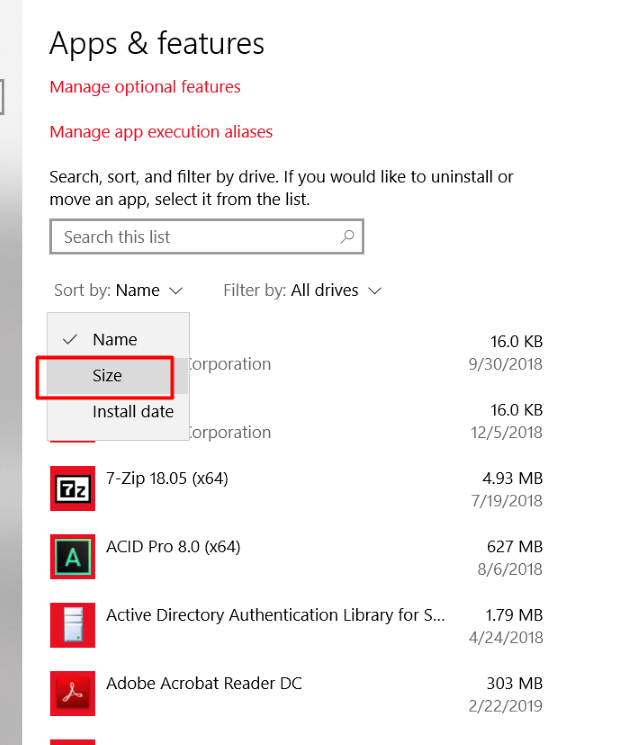
- Click on the App and an Uninstall button will appear.
- Click Uninstall to remove it.
Videos, Images, and Music
Of course, nowadays, everyone has a large collection of media, but most people have music on Spotify or Apple Music.
For a majority of my media, I use a 4TB drive shared with the family.
Other ways to organize your media collection is to offload it to a cloud storage providers like OneDrive, Google Drive, Amazon Drive, Apple iCloud, or Dropbox.
Programmer-specific Clutter
For those developers who work on multiple projects at one time, you may have accumulated a number of projects on your machine where you start to run out of space.
Old Projects
Examine your GitHub projects on your drive. If everything is checked in and you don't have any pending changes, delete the local project if it's an old version.
Don't worry...it's in GitHub. It's safe.
Visual Studio Extensions
Similar to browsers, extensions in your IDE can slow down the performance of your coding efforts.
So much that the Visual Studio team included performance checks into startup of their IDE to find under-performing extensions.
You want your IDE to process everything as fast as possible meaning it's about time to upgrade your JetBrains license to take advantage of performance enhancements.
Uninstall the slow extensions to maximize productivity.
Conclusion
This is not a complete list, but over the weekend, this was the list I focused on when I found THE download folder. I thought why not clean up a little more.
I hope this gives some programmers (and some users) a place to start for their digital Spring cleaning.
Did I forget to mention another folder I should've cleaned? Do you have a tip for Spring Cleaning your hard drive? Post your comments below and let's discuss.





