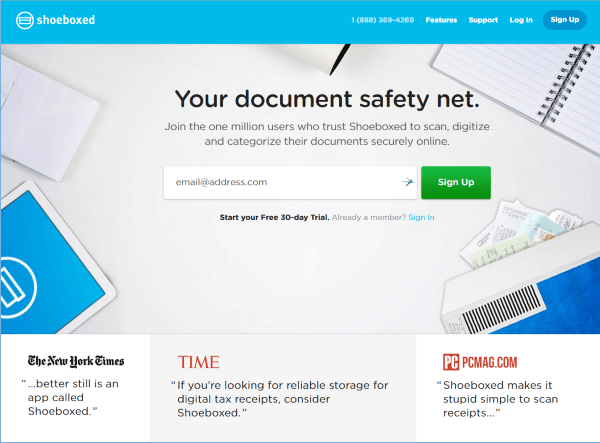How to Consolidate Data In Your Wallet
How much can you stuff into a wallet or purse? Today, I cover a number of ways to make your wallet or purse a little smaller by removing a number of unnecessary receipts, notes, and cards.

Disclosure:
I get commissions for purchases made through links in this post.
How thick is your wallet? Do you carry receipts, notes, loyalty cards, credit cards, gift cards, and everything else?
In the last post, I showed you how Articulate Lifestyle is making wallets, money clips, and clutch purses even thinner.
The hard part is to stop making your wallet look (and work) like a filing cabinet.
Today, I'll show you how to take everything out of your wallet and file it accordingly so you have quick access to it just as easily as your wallet.
So What Do You Have?
I've broken down everything in a wallet into these categories. We'll cover each in detail below:
- Receipts
- Notes
- Loyalty Cards (restaurant, retail, and gas station)
- Forms of Id
- Medical Cards (benefits)
All of these take up a lot of space, but do you truly use each one of them every single day?
Let's focus on the receipts.
Receipts
If you run a business, by all means, make sure you keep your receipts.
At the same time, the amount of receipts can stack up.
One solution is to use your phone as a scanner.
If you have a Gmail account, then I would guarantee you have a Google Drive.
They have an option through their Google Drive App to create a new document by scanning it (instructions)
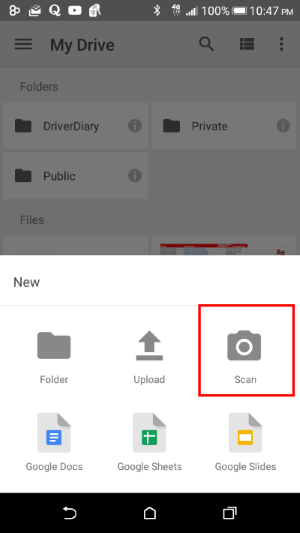
Once scanned, you can upload it to your Google Drive and send it to a folder of your choosing (probably a receipts folder). ;-)
Another option that is completely transparent is to use Shoeboxed.com (affiliate link).
Shoeboxed.com has an option to connect to your gmail account and it can scan for receipts in your email and import them into your account.
Feel funny about someone scanning your email? Don't worry...they also have an option for scanning the receipts using their app for iPhone, iPad, or Android. It does make scanning your receipts a lot easier.
Get a Shoeboxed.com account to start managing your business expenses a little bit easier. Start Using ShoeBoxed.com (affiliate link)
Notes
While you could use a scanner to scan the note into an image file, some notes don't scan well when they're hand-written. Some notes are printed out and saved in your wallet. These are the ones you can focus on.
If this is the case, I would recommend turning your phone into a note-taking, scanner-friendly, ocr powerhouse.
Enter Evernote!
Evernote will scan your notes and, if it can, it will use OCR (Optical Character Recognition) by converting the image into searchable text. Yes, it will "read" your notes. Of course, it depends on how bad your hand-writing is, but if it's a printed note, you can easily scan it into Evernote and access it anywhere.
I may be "preaching to the choir," but Evernote is used on every device you can think of, it can search for just about anything you ask it to save, and acts just like a digital filing cabinet so your wallet or purse will thank you as well. ;-)
Ok, Notes...Check.
Loyalty/Reward Cards
A while back, I was using something called KeyRingThing.com (it's gone and died...R.I.P). It took a list of retail store loyalty cards and printed them out on a 3x5 card for your wallet.
Those days are gone. Nowadays, there are apps for these type of situations.
One app I'm looking at is the KeyRingApp (http://www.keyringapp.com/). It works with iPhone or Android.
While I can't review this app yet, the summary is the exact same as the KeyRingThing.com, but it's an app that takes all of your rewards and loyalty cards and places them on your phone instead of your wallet.
When you need to use a card, bring up the app, find the card, and the UPC will appear on the phone for the clerk to scan.
Loyalty Cards...Check.
Forms of Id/Medical Cards
Finally, there is no way to say this, but you need to have these. These types of cards include your Drivers License and Benefit cards from your workplace (medical, dental, vision, etc).
Two reasons to always keep these handy:
- Some people may frown upon scanning a benefits card and saying "Yeah, I'm Jeff" (and you may not be).
- It may be difficult to scan your Driver's License and then use that image to get into a bar. Some bars use a scanner to verify that license isn't fake.
So, unfortunately, you need to have these available at all times.
It's a bummer, I know.
Conclusion
Wait! What about credit cards and gift cards?
I leave that to my final post on Friday by reviewing a new device called Coin. As I've mentioned before, I waited two years for this device.
Was it worth it? Come back on Friday to find out.
I hope these techniques cleaned out your wallet or purse to make it just a little bit smaller and leaner.
If you have any additional apps or tips that you think are exceptional that I didn't cover in this post, please post them below in the comments.
Minimize Your Wallet/Purse Series
- Introduction
- Review: Minimize Your Wallet/Purse with Articulate Lifestyle
- How to Consolidate Data In Your Wallet
- Minimize The Cards In Your Wallet With Coin