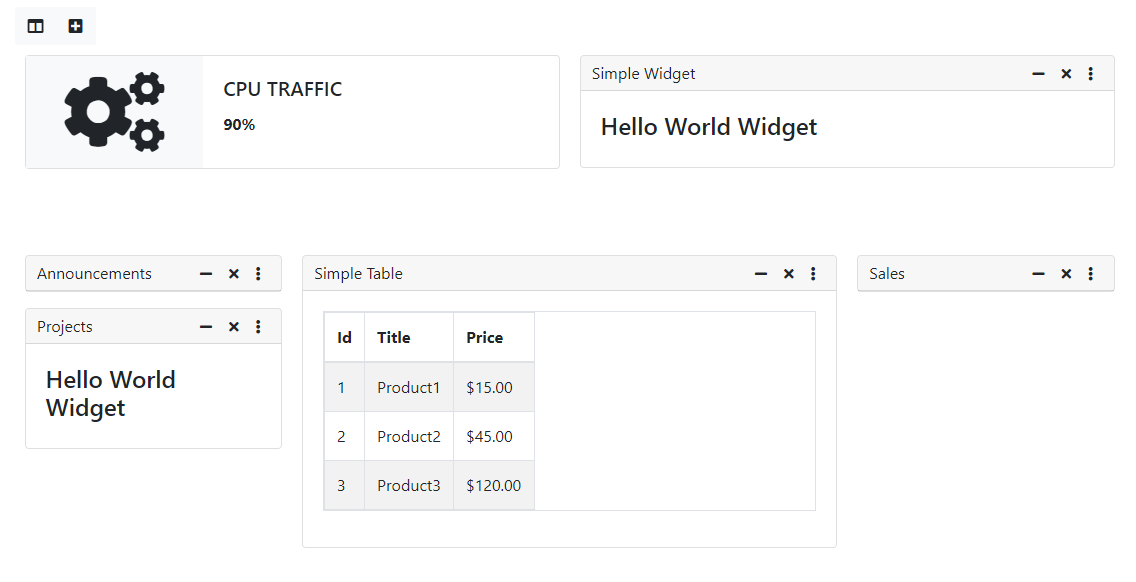
Introducing Tuxboard
An open-source dashboard library for ASP.NET Core
View on GitHub
In my career, I've built a number of dashboards from scratch. As with all projects, each dashboard had pluses and minuses as each project completed.
Even with existing libraries out there, there really wasn't anything out there for the ASP.NET platform.
So the initiative was set to write one.
The developer could start with a simple structure where ANY type of dashboard could be generated quickly and provide an easy front-end with their own custom widgets and robust layouts.
Tech Stack
- ASP.NET Core 6 (or higher)
- Entity Framework Core
- SQL Server
Features
The current list of features are based on my experience with dashboards. If there is something missing, please contact me so I can make this a great library for dashboard developers.
- Easily attach a dashboard to your project
- Customize dashboards for general audiences (a static dashboard), user-based dashboards, or even role-based dashboards (both dynamic dashboards).
- Extend your dashboard by building dynamic or static widgets.
- Small, compact code for performance in C# and JavaScript (native JavaScript)
- While Tuxboard uses Bootstrap, it can easily conform to any CSS Framework.
Caveats
- While I've created a couple simple front-ends using Bootstrap and vanilla JavaScript in the repo, I'm an expert in none of the JS Frameworks out there. The TypeScript/JavaScript (tuxboard.js) is small enough where a person could fork this repository and work on a Tuxboard.UI. version (i.e. Tuxboard.UI.Vue).
FAQ
There's one included in the Introducing Tuxboard post below.
Posts
-
Introducing Tuxboard
Today, I introduce Tuxboard, which is an open-source dashboard library for ASP.NET Core 6 and higher and provide a quick-start
-
Layout of a Tuxboard Dashboard
What makes up a Tuxboard dashboard? In this post, we look over the structure of a dashboard and explain the different types of components
-
Dashboard Modularity using Tuxboard
In this post, we look at breaking up our dashboard into more modular components for easier access
-
Creating a Tuxbar for Tuxboard
Tuxbars, or toolbars for Tuxboard, enhances a user's experience. In this post, we'll build a Tuxbar from scratch for commonly-used tasks
-
Moving Widgets in Tuxboard
In this post, we'll focus on moving Tuxboard widgets on the dashboard
-
Managing Layouts in Tuxboard: Simple Layout Dialog
Layouts are key when it comes to dashboards. In this post, we'll create a dialog to select a single layout type for a LayoutRow.
-
Managing Layouts in Tuxboard: Advanced Layout Dialog
Taking layouts in Tuxboard to the next level, we create an advanced layout dialog for building complex dashboard layouts
-
Adding Widgets with a Tuxboard Dialog
Tuxboard requires a way to add multiple widgets to a dashboard. In this post, we'll create an AddWidgetDialog for just such a purpose
-
Using Widget Toolbars (or Deleting Widgets)
In today's post, we look at two ways to enhance widgets on your dashboard
-
Creating User-Specific Dashboards
As a final post for this entire series, we'll look at creating dashboards for individual users
-
Creating Default Dashboards using Roles
Today, we demonstrate how to create default dashboards in Tuxboard based on a user's role
-
Creating Default Widgets using Roles
In today's post, we'll continue to use Identity to create widgets for specific roles
-
Creating Custom Tuxboard Widgets
In today's post, we cover the process of building and adding new widgets to Tuxboard